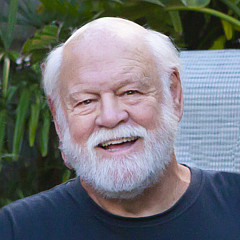Looking for design inspiration? Browse our curated collections!
8 Years Ago
Hello to All,
Here is a new tutorial for correctly copying artwork. This first lesson is all about the actual "mechanics" of how to set up the artwork correctly, which is the foundation for the image to be later "tweaked" in Photoshop or some other software editing program. Generally, this step is what causes problems down the line. If the artwork isn't copied correctly to start, then the quality of the image will suffer later, with "soft" spots or out of focus, which is actually out of depth of field(DOF).
Basically, this is just making sure that the front of the lens of your camera, is perfectly in line with the surface of the artwork. Any angle difference, may produce an area that appears out of focus.
So let's start!
Here's a diagram that I hope you can understand! No really, I'm not an very good sketcher!
A. In this drawing, I'm showing that the "middle" of the hanging art work, which in this case is 46" is the exact same middle of the lens, @ 46". This means that the camera and the artwork, are perfectly parallel to each other.
B. The math may not be right, but I'm also showing here that the artwork. looking down, is perfectly aligned to the camera body/lens. If any of those numbers are off, then the artwork isn't perfectly aligned to the camera and an area of "out of focus" could occur.
C. This shows that the artwork is at a perfect 90 degree angle, as is the front of the camera lens.
D. If you are using an easel, instead of this type of stand, then the angle of the artwork on the easel, MUST be duplicated by the angle of the camera/lens. So really, easier if kept at a 90 degree.
Here's the start-up shot. This shows the beginning process and how it looks before the artwork is hung on those "background stands".
1. Level the hanging bar.
2. Level the 2 support bars, if you are using 2. I used 2 here, since the artwork was relatively high, at 24" and there was a bit of wind. These support cross members keep the artwork in a correct 90 degree and prevents the artwork from hanging at a slight angle to the back.
3. Here's a shot of the artwork and the copy stand, with the support cross members, getting readied to be leveled.
4. Now level the top of the artwork. Here, I'm on a slight slope of the driveway, so I adjusted the right side up, about an inch, to get a nice level.
5.Now level the top of the camera, here I'm using the "hot shoe" which is a nice flat spot.
6. I left out one photo, where I made sure that the front surface of the artwork was @ a 90 degree, which it was. So here, I'm making the front of the lens, ALSO 90 degrees.
7. Find the "center" of your artwork. Mine is 24" high, so the "center" is 12", and then mark it with a piece of tape.
8.Now, using that "center" mark, measure from the center, to the ground. In this case about 40 1/2 inches.
9. Now, with that exact distance, from the ground to the center of the artwork, adjust the camera, so the "center" of the lens, is now the same, 40 1/2".
Congratulations! Your artwork and your camera are now "PERFECTLY" aligned to each other. When you now take or make a copy, everything is parallel to each and will have no areas that are out of DOF or look, to be out of focus.
Here's the final tasks, prior to clicking the shutter.
9. Place a "White of Gray" card in the image. You will use this later, in Photoshop, to perfectly correct any color caste from the quality of light used to copy this artwork. That means both, full sunlight, like this example, over caste light or any man made light. If you do use the outside to copy your artwork, the best time is between 11:00 a.m. and 2:00 p.m., for the "cleanest light" before and after, it may be cool or too warm. ALSO, align the artwork 90 degrees towards the sun, so that you are not creating any shadows, if you art has any depth to it from the heavy paint. Important!!! REMEMBER TO REMOVE THE WHITE OR GRAY CARDS BEFORE YOU ACTUALLY TAKE THE REAL COPY PHOTO! I didn't always remember!!!
Finally, here is a sample of the gray card. In the middle, is the actual Kodak 18% gray card and then 2 paint chips. Any "white" will work and any neutral gray will work, if it's close to this 18% color/density.
Hope this helps and when I get a chance, will then go into the "photoshop" steps, that use the white/gray card to correct the color balance of your artwork. Or just go to Youtube or read this: http://layersmagazine.com/using-a-gray-card-for-setting-white-balance-in-adobe-photoshop-camera-raw.html
More info here too: http://fineartamerica.com/profiles/rich-franco.html?tab=artworkgalleries&artworkgalleryid=598941
If you have any questions, just post them here or email them and I'll try and answer them, or find someone that can!!!
Rich Franco
richfrancocars.com
p.s Anyone that can actually DRAW and would like to improve my little sketch, let me know!
Reply Order
8 Years Ago
I'm bumping this post up. Rich you are amazing! Putting this together, for the all artists, who struggle to get a great image of their paintings. It's very difficult to do and I want to thank you for trying to help.
I wish I lived closer to you, so I could get you to photograph my large canvases that can't be scanned, without stitching together 20 pieces or more...I still have not mastered the art of photographing them properly, but now I will be following your directions while trying to get them captured without glare, distortions or blurriness.
Thanks again,
Barbara
8 Years Ago
Suppose someone were to decide to buy a camera, for the sole purpose of photographing artwork for posting on FAA, and they're trying to decide whether they need to buy one, or whether they can get away with using the camera they already have.
What are the minimum specifications for the camera?
Also, Picasa has a "straighten" function. If you photograph your art crooked, you can straighten it. Can using the "straighten" function mess up the photograph?
8 Years Ago
Barbara,
Thank You! Can you see the images??? I can't and assume nobody can yet! Let me know if you have any questions about my "tutorial" and I'll try and answer them. REALLY not hard to do, if you follow my "recipe"!
Cheryl,
IF you already own a SLR or a DSLR, then you're fine. That means that you have a pretty good sensor. The SLR, which is a film camera, has the "original" full frame size that is 35mm or 24x36mm and perfect! The DSLR, probably has a 1.6 sensor factor, for Canon and a 1.5 sensor for Nikon. Here's the image that I use to explain the sensor size,relative to a full 35mm negative or sensor:
The "black" rectangle is the "full frame" sensor or the 35mm film size! The red and blue are the Canon and Nikon sized APC sensors, which you can see how much smaller they are! The purple and yellow boxes are typically what most Point & Shoot cameras have!!! AND ALMOST ALL Smart phones are about a 1/4th the size of the yellow box! Yikes!!! So this gives you an idea of the potential quality of cameras and sensor sizes.
By the way, the sensor factor stuff I talked about is simply this. If you have a Canon DSLR, with a 1.6 factor APS sensor and attach a 100mm lens, what you see through the viewfinder, is what a 160mm lens would show on a full frame sensored camera! 1.6 x 100mm = 160!
This image shows a "normal" full frame lens covering the film or full frame sensor. Since lenses are round, not rectangular, there is ALWAYS image that spills over the sides of the "box". The green box and circle is the smaller APS-C sensor and lens image circle for those cameras.
This image below shows what happens when you put a lens, designed for a full frame camera or DSLR, on an APS sized sensor, like a Canon Rebel, the image circle covers beyond the actual sensor and thus, appears that your lens is longer, when in reality, it's just cropped, since most of it is on the sides of the sensor!
Did I get you totally confused yet?
If budget was a concern and you already owned an old 35mm film camera, I would suggest that you just buy a used macro lens, 100mm or a bit longer and shoot film and then send the film to a "pro" lab, get it scanned and sent back on a DVD/CD, for about $.50 for each negative scanned. I can help with the film choice and where to get it scanned,
Fingers hurt! Break time!
Rich
p.s. As far as the "straighten" function, yes, sometimes I do end up using that tool, but in order to use that tool, you need to crop in and then you loose some of the image, so when I copy artwork, I always try to crop the image very close to the sides, so I can use the full file size and not have to enlarge later, to get back to the original capture size of the camera!
8 Years Ago
If you can't click on those small boxes, then just find my stuff on my site and go to the gallery that says "Photoshop stuff, not for sale", images are in there.
Rich
8 Years Ago
My camera's not DSLR, so... that makes it pretty dicey whether I can get an image that will print. I've done it, but it was by accident not skill, wish I knew what I did.
8 Years Ago
Cheryl,
Well, then give us a hint! Is it a P&S or a film camera? What make and model. If you did it once, you can do it again!
Rich
8 Years Ago
Great information Rich!
Very nice of you to put this all together. You should write a "For Dummies" book for this and other aspects of the whole process of producing captures for Giclee printing.
8 Years Ago
Rich, thank you for going through all this. All 2-d artists need to know how to do copy work,sadly many do not.
Perhaps a discussion about using the proper focal length lens,white balancing technics,light sources, tungsten electronic,flash,LED would be helpful eventually.
You have got folks going in the right direction.Most kind of you !
8 Years Ago
Rich, though I don't have a need for this, it's an excellent write up that a lot of folks here are going benefit from. Nice work!
8 Years Ago
Floyd, Gary, and Chuck,
Glad to share. For many of us "old codgers" this is stuff we did almost blindfolded, or maybe "impaired" in another way! LOL!
Gary, if you go to my site and then the gallery "Copying Artwork" you'll see this and a few other suggestions.
Also, in the "description" how to make what is called "pot stands", no not some place to sell you know what, but stands from an empty gallon paint can, some cement and then a 1x2" sticking up. I had these all over my big studio, cheap and replace expensive $100+ stands to attach stuff to. If you copy art a lot AND have a place to store these, then that's the cheap way to go:
Also, the lights that I use, which are "soft" compact fluorescent bulbs, and some big clamp on reflectors.
Here's the link for the gallery:
http://fineartamerica.com/profiles/rich-franco.html?tab=artworkgalleries&artworkgalleryid=598941
And as far as the right lens, I like a longish macro, 100mm to 180mm and shoot usually around f11, so I know I've got the depth of field covered. The advantage of a macro, is that it has a flat lens and not a curved one. Back in the day, people that copied artwork, had special lenses that were ONLY designed for copying and these had a flat piece of glass on the ends, so no curvature could possibly be created, even if up close,which a normal lens can do.
Also, the length of 100 to 180, let's you get a bit away from the art and you're not right up on top of it, so there's room to get between the art and the camera, to make adjustments and you aren't constantly moving the camera/tripod.
I'll get going on the second part of this, the computer end and how to ALWAYS get the color accurate, with the use of a Kodak Gray card or even just a white board and a single click in photoshop!
Any other suggestions for more of this stuff?
Rich
p.s. I've got a surprise coming! An artist friend has redrawn my original sketches and now, even a caveman can understand them!!! Later tonight,
8 Years Ago
Ms. V,
My pleasure! Anything I might try and improve? A better sketch is on the way,
Rich
8 Years Ago
Such a great contribution you've made, Rich. I wouldn't know of what to change, with my limited knowledge, seems complete to me, for sure. This is so important to those who sell on pod their originals..........because one can't sell a tweaked original in pod, and sell the untweaked original therefore..........so, at least now, people will have really good photos of their originals...........(me, now, I spend my creative time reinventing my originals for pod,and enjoying the transformations I achieve...........all done electronically, not in the camera....sooo, no need for a good photo, but no need for a bad photo, either, lol)
8 Years Ago
Ms.V.,
Maybe the question should be, is there anything that I've posted that could be simpler? Or could go into more depth?
Rich
8 Years Ago
Well, Rich..........nope !! ... "good on ya" in the Australian vernacular for 'mate you've done well', which is Australian vernacular too, lol...........I understand it all, so that's saying something!!!!!!!!!!!!!!.
Hope you get lots of feedback and a few 'thanks', too............Cheers.....
8 Years Ago
Ms.V.,
Thanks for looking and helping. I really want this to be understood by newbies and also oldbies! LOL!
Rich
8 Years Ago
One caveat. Unless Kodak has made a change recently, don't use a Kodak 18% gray card for color balancing. They were meant for exposure metering only and are not color neutral. I have 3 and none are neutral and they don't even match each other. There are color neutral gray cards designed for digital available.
Also, if you varnish or glaze your work, or use oils that have a gloss finish to them, buy a good polarizing filter for your lens and polarizing gels for for your lights.
8 Years Ago
This looks like some great information. I'm going to follow this thread so I can take more time to digest. Thanks so much for the post.
8 Years Ago
David,
Will check out that Kodak graycard info tomorrow. I also have there, the Macbeth Color card on my gallery, which also should have an 18% Gray.
But in reality, might be splitting hairs. Being off a point or two of color, is acceptable, considering monitors and printers.
Polarizing filters can also add a color caste, so we need to test those too. And, if a piece of artwork is lit correctly, then a filter is not needed.
I'll let you know what I find out about the gray card. Of course, a white card should solve that problem,
Rich
8 Years Ago
There are some problems with illuminating your art with natural light.
If you use shade, the color of shade will be dependent on the objects that are reflecting the light into the shade, such as the tree canopy, nearby building, a cloudy or sunny sky, and so on. For consistency, a good quality artificial light can produce a much more consistent light, which will allow you to choose the correct color temperature and more accurately reproduce the color of your images.
Other problems with open-air setups of this sort are wind and other weather (think sudden rainstorms, etc.).
Consistent conditions, and a more accurate setup are easiest in a studio or other room which is used for that purpose, if it is large enough to achieve the geometry you need. You'll have more need for reflectors and/or diffusers to soften the light, but common materials such as muslin can be used to good effect for such purposes.
Color balance settings, rather than color filters, are likely to be the easiest way to achieve accurate color, so an 18% grey card is the most common/standard way to do this.
8 Years Ago
Wow, probably took a long time to type that one. Hope the spammeroid got paid for sending out all that free advertising.
********
Back to cameras... mine is a PS (point & shoot), no film, it has manual and automatic settings. Here goes: Panasonic Lumix 16x optical zoom DMCZS8. How's that for too much information...
My best skills with this camera are getting blurry images - and slightly weird (pixellated maybe?) backgrounds.
The amount of blurry I get is fine for snapshots, not ok for POD purposes - I'm having trouble getting the camera to focus properly - the camera seems to want to do it's own thing. This might not be something people can help me with online -- probably someone would have to be here to see what it is I'm not doing right.
I don't have the first clue what's causing the weird backgrounds - whether that's something I'm doing or a limitation of the camera.
8 Years Ago
Gregory,
O f course, the "IDEAL" situation is studio lighting, lights and a space dedicated to just copying artwork, which I had set up when I was doing enough of this to keep that set-up, set up! BUT for most artists, investing in a light system, learning that light system, learning HOW to light a subject, is way to expensive and complicated and really, not needed for the majority of artwork copied for FAA. If you were going to submit files for a book or something along those lines, then yes, hire a Pro and let them do it. This is for ALL the others.
As far as the quality of light, Kodak and Fuji state that depending where you live, the time from 10:00 to 2:00 pm, is the best and the closest to mid-day is the BESTEST!
Yes, wind, is worse than rain for me, since if it's going to rain, not worth the effort to set up. But if there is a bit of wind, like it was for this image that I copied outdoors, then a second person or some sand bags are in order:
This was a very gusty day and I had my trusty assistant (wife) standing next to the artwork!
And yes, I wouldn't use any "filters" to correct any colors that I would need accurate.
8 Years Ago
David,
Am working on the "gray cards and do see a difference, not great, but will post something here in an hour or so,
Until, here is the info on the MacBeth Color Chart, from Wiki:
https://en.wikipedia.org/wiki/ColorChecker
Lot's of good info there,
Rich
8 Years Ago
Cheryl,
Here's a start:
The ZS10's feature set is one of the richest of any camera in this test, and as we've come to expect from Panasonic's travel zooms, it offers an excellent mixture of manual, 'expert' features and beginner-friendly, fully automatic settings. Panasonic's iA (intelligent auto) mode has been a staple of its compact cameras for some years now, and has since migrated into the company's G-series Micro Four Thirds cameras as well. Unlike a conventional fully automatic mode, iA (intelligent auto) is designed to recognise the type of scene that you're trying to capture, and select the most appropriate automatic 'scene' mode to do the job.
This is your camera, but called the ZS10,according to DPREVIEW.com
http://www.dpreview.com/reviews/Q311TravelZoomGroupTest/5
And the "bad" news :
Our main complaint about the ZS10 regards its image quality. In bright, high-contrast scenes, detail reproduction is high, but the ZS10 has real problems when it comes to resolving low contrast detail. Even at its base ISO, images taken on overcast days look mushy and lifeless at 100% on screen, and image quality drops as the ISO sensitivity is increased. Whilst perfectly usable for small prints or web use, we're disappointed that even at ISO 200, images from the ZS10 show visible chroma noise, and the smudging effects of noise reduction. Quite simply, there are other cameras in this group which match the ZS10 in terms of features and manual control, but also produce better pictures.
Based on this info, here's what I would suggest for a test. Get some large newspaper print, cereal boxes or any large thing with some very sharp type/fonts and place it on the side of the house, fence,whatever, that is in direct sunlight and 90 degrees to the Sun itself. make sure it's reasonably flat. Set the ISO at it's lowest, 100 and then get the lens to extend to about 100-150, don't use the Normal lens setting. NOW, on a tripod or some stable surface, set the camera to timer, 10 seconds is good, especially if you don't have a tripod and then focus the camera, manually or see if the camera has an ability to set the focus and leave it (need to get the manual out!) and then take a few images, maybe 10, at it's finest/highest level(superfine?) and then look on the computer and see if it's sharp, @100%. The important thing here, is that the camera stays focused on the font and not tries to "look" for something to focus on,which they have a tendency to do.
IF you come out with a bunch of nice sharp images, then the camera will do the job, for small to medium sizes. IDEALLY, it would be nice to find a friend and borrow their DSLR and a longish lens and try this at the same time(have them bring THEIR tripod!)
Hope this helps! Did you get my last email query?
Rich
8 Years Ago
David Smith,
Here Ya go! I did do a test, as promised and here are the results. There WAS an actual difference in the 2 Kodak 18% Gray cards that I have, but very subtle and easily fixed in RAW or some other program.
This was copied in direct sunlight, @ 1:15 pm
Here is the same set up of the Macbeth Color Chart and the 2 Kodak 18% Gray cards. As can be seen, the smaller gray card is s slightly different shade or color of the larger one underneath. This was captured at 1:15 pm, direct sunlight. Here's what Photoshop's White Balance tool sees for the smaller gray card:
Red = 133
Green = 134
Blue = 137
The larger gray card shows up like this:
R = 135
G = 136
B = 135
So in theory, the larger Kodak 18% Gray card is more accurate, but really splitting hairs and could be my Canon Sensor too.
By the way, the white board in the background, is a sheet of Foamcore and had these numbers:
R = 235
G = 235
B = 235
While the Macbeth white space had these:
R = 235
G = 234
B = 233
I copied thess cards actually first, the cards in overcast shade, since it was raining and here is the results:
Here is the same set up of the Macbeth Color Chart and the 2 Kodak 18% Gray cards. As can be seen, the smaller gray card is s slightly different shade or color of the larger one underneath. This was captured in shade 12:00 pm,pretty overcast skies,actually raining skies! . Here's what Photoshop's White Balance tool sees for the smaller gray card:
Red = 117
Green = 117
Blue = 118
The larger gray card shows up like this:
R = 116
G = 115
B = 112
So in theory, and in shade/overcast, the smaller Kodak 18% Gray card is more accurate, but really splitting hairs and could be my Canon Sensor too.
The grays on the MacBeth Color Checker really weren't any better than I could see, although the white space was 241,241,242, which is fine.
Hope this adds to the soup, for all you "number" guys and gals,
Rich
8 Years Ago
And here's who helped getting my "caveman drawings" readable!
http://cherylemerson-adams.artistwebsites.com/
Thanks SO MUCH and I'm sure ALL the folks reading this are thanking you too!
Rich
8 Years Ago
No problem. Thank you for the research on my camera, and all the help you're giving all of us with your tutorial.
8 Years Ago
Hellooo Ladies!
LOL! Glad to help!
ALSO, sorry for ALL those duplicate "emails" I sent, to members of my groups. I hit the send and waited a minute or so, and nothing, no "twirling circle", so I hit it again, a few times!
Rich
8 Years Ago
Murray,
Thank you! If anyone else had done this, it would have been YOU!
Next time, maybe ONLY 4 e-mails!
Rich
8 Years Ago
Thank you, just seeing this now. While I mainly do photography, I do have some paintings as well and scanning them and piecing them together does not feel right to me.
Diana
8 Years Ago
Diana,
If you follow this "recipe" it's simple! Cameras were used before scanners and worked fine! Just use a macro lens or a longish lens, 80-150mm or so and you'll have no issues. Sometimes people use a wide angle lens to copy art and then create that distorted look. Also, keep the aperture f8 or higher and if your art has any "thickness", that depth of field will cover it!
Good Luck,
Rich
8 Years Ago
Thanks for the extra effort and help, Rich! Well done and perfect timing. A friend wants me to do this for her.
8 Years Ago
Suze,
Sadly, the cheesecake is no longer with us........But I see another in my future!
Rich
8 Years Ago
great tutorial for those that paint...I was wondering how its done..I can use this to help out someone else if they need a photographer
8 Years Ago
This is one of the best posts of the year. So much good information, thanks for this, Rich!
8 Years Ago
Jon,
Thank you! When I had the studios, photographed EVERYTHING!!! From dental chairs to frozen pizzas! Gummy Bears to goldfish! And always, each month, a few paintings for fellow artists and their friends. Once you get the "recipe" right, easey peasey!!! All the artwork was on 4x5, which was my camera of choice.
Cynthia,
Thank you. LOVE your WORK!!! And both of us and many others here, enjoy sharing experiences, and ways to help improve fellow FAA'ers art,
Rich
8 Years Ago
Thank you very much, Rich, great information. Happy New Year and all the best to you and yours! Georgia
8 Years Ago
Georgia,
Thank You and the best to you and yours this coming year! And to ALL here at FAA,
Rich
8 Years Ago
Fantastic, Rich.
Thanks for the great info and Happy New Year.
Bill Tomsa
http://billtomsa.blogspot.com/
8 Years Ago
Seemed appropriate to have this stickied to see us into 2016, which I'm into now before you lol....yes, it is 2016 here now.
Happy new year and thank you for this thread
8 Years Ago
Bill,
Thank you and the best of this year, to you and yours!
Abbie,
Yes, you are ahead of me, but I hope you find this new year, the best ever!
Rich
8 Years Ago
Dear Rich Franco,
You are very kind that give us professional recipe. Wish that I lived close to you, technik of taking picture for painting is so difficult to me. Maybe I will show my friends your tutorial and they do it for me. It's really good idea.
Thank you so much. All the best and happy new year to you :)
Diep
8 Years Ago
Bob,
More than I want! Happy New Year!
Diep,
Thank You. This is very simple, if you follow the recipe. If you have a good camera, give it a try or get together with your friends and "play" with this, nothing to lose and may learn a trick or two!
You have very nice work! Raise your prices!!!
Good Luck!
Rich
8 Years Ago
This is great information. I know my image quality is lacking and want to reshoot and re upload. Question for you regarding camera settings for image quality. I'm shooting with a Nikkon d200. What lense do you use? Should the camera be set to large, fine and in raw? Also, do your use auto white balance or shoot on cloudy? What file size do you recommend for upload? I'm assuming the larger he better up to the max 25mb.
8 Years Ago
Terry,
Good questions, almost TOO GOOD!!!
1. I always suggest a macro lens if you own one. If not, then a longer lens, something in the 70-120 range and an Fstop of F8 or F11, especially if your artwork has "depth" to it, from the height/thickness of the paint.
B. The larger the file, the betterer! IF you can process RAW, then that's the way to go. If you have Photoshop or Photoshop Elements, and know how to sue it, then it don't get no better! If not, then the largest setting will work. So find your manual, and then fine about "file sizes". According to DP Review, your camera does capture RAW files, so you have a Nikon program to convert your RAW files, that came with the camera/CD. Your LARGE file capture is 3872 x 2592, which is pretty good. Here on FAA, that means, all things equal, you can offer a 38" wide print, maybe more.
http://www.dpreview.com/reviews/nikond200
III. As far as white balance, I shoot ONLY RAW, which makes it easy to correct, especially if you use a gray card or white card. OR, if you know how to set the "Custom White Balance" feature, use that. That tells the camera that YOU are using a gray or white card and then the camera will adjust the color/caste. I don't use that, ever since I shoot RAW, but that's a good alternative.
1a.3 As far as the file size, we are currently limited to under 25mbs, and your camera produces around 10mbs to start with, so in your case, as large as you can produce. since the file size is 3800+ wide/tall, I wouldn't fiddle with enlarging the file to get close to 25mbs.
Hope this helps and let me know if you have any other questions, just not any hard ones...... LOL!
Off to do some yardwork! Happy New Year!
Rich
8 Years Ago
This is a very no nonsense guide. Great job Rich! I wish I had seen your information prior to photographing artwork for clients. It would have saved me a lot of research and trial and error. I am not sure if you already mentioned this, but I found a polarizing filter to be very handy when used in conjunction with external strobes.
8 Years Ago
I don't have the stand and I am still learning how to use Photoshop, nevertheless, this article has already helped me a great deal! Thank you.
8 Years Ago
Roberto,
Polarizers are fine, but sometimes add a caste, so be watchful. I also fine that having a second set of "eyes" helps when using strobes or hot lights. As you move the lights, they will show up on the artwork and easier to see and tell, if you or your assistant can watch the change. If the lights are to the sides, correctly, they will not be seen in the glass of the artwork.
Rich
8 Years Ago
Jounda,
GREAT stuff over at your place! Love those abstracts! I can see that the light is coming from a certain side and that's what we don't want. We don't want to see the light source on the artwork, needs to be "flat" light, 2 lights would be best, or sunlight, even better! Let me know if you have questions or email me privately,
Rich
8 Years Ago
For Rachel B.,
Here we go and on my site, under "photoshop, not for sale", more stuff,
Rich
7 Years Ago
Excellent article. Thanks.
I am new to Fine Art America. Have not got my feet wet yet. I am hoping you can help me or direct me on a couple of other questions. Do you have any info that would help me understand and learn what is required for uploading quality images to this site? How do I double check that my images have the quality needed prior to uploading? I read something regarding this early on and now I am having difficulty re-locating that info. In the same article it suggested png. or jpg. as the file format for this site. The article was written 2-4 years ago. I believe the FAQ page limits the file format to jpg. I am wondering if today the file format is limited to jpg?
Appreciate any help or suggestions you would give.
Thanks
Terri
7 Years Ago
Terri,
Welcome! Yes, you can upload jpg or png, which a lot of people do for their Tee shirt art. Are the files you have questions about, from a camera or are they copies of art from a camera?
I always look at my files at least at 100% and work on them at 200% or larger. The longest side, like a 4000 x 6000 file, will generally allow you to print a 60" print. That's a rule of thumb here.
Shower curtains and duvet covers are an exception and can be made from smaller files. You can currently upload 25mbs or close to that size and there is talk, someday of uploading larger files.
If you have specific questions, just ask or email me. Lot's of good people here that can help,
Rich
5 Years Ago
Thank you Abbie!
I have looked for this upon occasion when people have had questions about getting files made of there originals.
This one of the best guides on all of FAA, IMHO!
5 Years Ago
One thing I suggest is if you are using outdoor light then photograph on an overcast day. that will eliminate shadows and reduce glare. Or better yet in open shade such as a covered porch or patio. Today's cameras are very good at getting white balance right, so you don't need pure white light. On a cloudy day, if you can manually set the white balance to cloudy, then do that. If you are in the shade there is usually a setting for shade. That should be accurate to most people's eyes.
Of course for the best color accuracy 2 flashes or strobes is best. Scanning is even better if you can do it. But I have used your method many times and instructed others and the results are fine. The diagrams are very useful.
One thing you have to be careful about is cropping off the art while photographing . I leave a tiny amount of background on the tight side and the other side will usually need a good crop. In processing always straighten before cropping. Yes it is likely to be a tiny bit crooked which will be obvious when cropping. No worries, just straighten first, then crop.
5 Years Ago
Rich, thanks for all the great info. How do you feel about photographing artwork vs. scanning it? For some reason I identify more with photographing it.
5 Years Ago
Ken,
I had a large flatbed scanner, Epson and for SMALL stuff, fine, but stitching together large pieces just wasn't that much fun. Today, software probably better, but to me, a full-size sensor and a flat lens, like a macro, works best. When I did this stuff for other artists, usually a 4x5 negative and transparency was the standard.....
Brad,
Good suggestions. That's why I included the white/gray card, to get it most betterer.......
Floyd,
Thanks!
(check's in the mail, just hold it for a few days or so)...
Rich
5 Years Ago
Once again, I would like to thank my Artistic friend, Cheryl, for these amazing sketches she provided!!!
https://cherylemerson-adams.pixels.com/
Rich
5 Years Ago
When I photograph work, I attach the camera to the underside of the tripod, facing straight down, with the subject on the flat surface below.
I have to make sure that the tripod legs or their shadows don't interfere with the photo.
Otherwise, I think this a straight forward way of photographing art.
Note: Most tripods have that feature.
4 Years Ago
Rich
A while ago you explained why people may not see an exact measurement even when they have made sure the pixels are correct
Like they want a 12 x 18 but get a 12 x 18 blah blah
Can you refresh me on why that was?
4 Years Ago
Abbie,
Doesn't ring a bell with me. Must have been somebody adding to the post or thread.....Maybe JC???
Rich
4 Years Ago
Abbie,
This image is a good example. Taken with a full frame DSLR, and the eventual image size is 4187 x 6280, produces all the STANDARD sizes, up to and including the 48" x 72" print. Using the full image that comes out of the original capture will give you the correct aspect ratio, 2x3, or produces the 4" x 6" print. In Photoshop, I use that 2x3 to crop, if I need to crop an image.
I think I remember this conversation and I think I said something about adding 5-10 pixels to make the image a perfect size for standard prints....
Rich
4 Years Ago
Abbie, I find that if one of the pixel dimensions have odd last 2 digits, as in 5837, then you get those extra digits on the printing sizes. So I play around until I get a set of dimensions with more rounded numbers, like 5825. Even though 25 is a odd number, it usually works. Ending in 0 is best, but not always easy to get both dimensions to end in 0.
I would like to ask the photographers here about tips for reducing the size of large TIFF files to save as a .jpgs that will be small enough. I do trial and error and it takes forever and I'm always afraid that I'll accidentally save my big TIFF as one of the smaller sizes.
4 Years Ago
Sally,
As far as saving large TIFFS, as smaller Jpegs, easy peasy! First, after working on the original image file, which for me is a RAW file., I keep it as a file marked "fixed" and a PSD in the original folder. So in my case shooting a Canon, the RAW file will be saved as "1SOG8755 fixed.psd". Down the road, I know if I want to work on this image again, from the file that I spent some time editing, I just open the "fixed" file.
Then, when I'm finally done working on specific areas of the file, maybe adding an effect or something and it's now ready for upload to FAA, I'll save it to a folder on my desktop, called "For FAA" and when I save it, as a jpeg, will now call it "1SOG8755 Fixed.jpg" and save it as a "12" using Photoshop. If the file is too large, I then select "11" and it will then be smaller, but still great quality for large prints!
I assume most other editing programs also have some function similar to this in Photoshop.
Hope this helps....
Rich
4 Years Ago
I would change to the title to something like "how to photograph YOUR artwork" or something that doesn't suggest illegal copying.
4 Years Ago
Many thanks :-) So odd is the way to go... well that explains my life pretty uncannily so it fits :-)
4 Years Ago
Rick Franco, thank you. I never played around with that number. So changing the .jpg quality number from 12 to 11 does not change the pixel size but does reduce the MB to help squeak it in under the 25MB max? I will have to play with this, thank you. Some of my files are enormous because I tile together multiple images to get the detail for big paintings.
Abbie, lol but I think I said it wrong. Pixel dimensions ending in 0 are the best way to go, such as 5800 x 4640, but when it's hard to get the smaller size needed, and retain the aspect ratio AND get the 0 on both numbers, I have found that something like 5885 usually works, but 5887 does not. So not odd numbers but rounded numbers, if that makes any sense. Now that I've said that, I will have to go look at things and figure out if this is accurate. I've never tried to describe it to anyone.
Editing to say, Rick Franco, I just tried the 11-12 thing and it makes an enormous difference in MB size, thank you very much!!!!
4 Years Ago
Rick, this is wonderful -- thank you so much for taking the time to do this! And Abbie, thank you for pinning it so we could find it!
4 Years Ago
Annette,
You are welcome! For MANY years, copied artwork for local artists in the studio, back in the days of FILM! LOL!
Sally,
Yes neat little trick and discussed here many times, but usually not seen if the entire post/thread isn't read. "SOMETIMES" the uploader isn't looking and I've snuck in a 26 or even a 27 MB sized file, but most of mine are under 25MB when I'm finished in Photoshop.
Lori,
Glad to help. Complicated on the surface, but with a simple "recipe", easier to get right.....
Rich
4 Years Ago
Haha, yes Rich I was not going to mention that. I used to take my paintings to local photographers, but never did find one close to home that could do it right. I have the medium format slides with glare, etc. so I gave that up . So all of my older oil paintings are not documented correctly for me to reproduce :( . Sometimes I get lucky and can use software to alter them into prints I am happy with. Some of my best sellers are done this way. It all takes a lot of time.
4 Years Ago
Sally,
Yes, the very first thing a photographer has to learn, is that those framed pieces of art, BEHIND glass, are really just mirrors! So, keeping light OFF the camera/photographer and the glass is pretty important!!!
Rich
4 Years Ago
This is quite a long thread so I might have possibly missed it, if it was already mentioned but one thing that should be considered when copying artwork is the use of polarizers. I used to be a professional copy technician and using a polarizer is essential in eliminating any reflections and keeping the colors and tones true.
When copying outdoors, it's as simple as using a polarizing filter on the front of your camera, but if you want to set up a professional copy operation indoors, you will also need polarizing filters over your lights. This is done, using large gel sheets of polarizing material. Here's a link to some at B&H camera: https://www.bhphotovideo.com/c/product/45130-REG/Rosco_101073001720_Polarizing_7300_Filter.html?sts=pi&pim=Y Just make sure that the filters are aligned the same way on each of your lights.
Another thing to consider too is that a polarizer may add contrast, so if the subject is already contrasty, you might want to dial back the polarizer a bit to achieve the perfect result.
Sean
Glenn McCarthy Art and Photography
4 Years Ago
Thank you for this tutorial Rich. And thanks also to everyone contributing.
Good information.
4 Years Ago
Sean Davey,
Good info, especially back in the days of film. In the studio, lighting wasn't an issue, since they were controlled and a good professional polarizer filter was the answer. Outside, never had an issue, if the copying was done, between 11:00 am and about 2:00 pm, when the sunlight was the purest color.
Now with digital cameras/sensors and Photoshop, getting the exact color is simple, using ACR or correcting later in Photoshop and using the "eyedropper" on a clean white or a Kodak gray card.
Description
Here is the same set up of the Macbeth Color Chart and the 2 Kodak 18% Gray cards. As can be seen, the smaller gray card is s slightly different shade or color of the larger one underneath. This was captured in shade 12:00 pm,pretty overcast skies,actually raining skies! . Here's what Photoshop's White Balance tool sees for the smaller gray card:
Red = 117
Green = 117
Blue = 118
The larger gray card shows up like this:
R = 116
G = 115
B = 112
So in theory, and in shade/overcast, the smaller Kodak 18% Gray card is more accurate, but really splitting hairs and could be my Canon Sensor too.
Rich
p.s. Sorry it took 4 DAYS to finally see your reply....
3 Years Ago
Hello to All!
New "chapter" today, under "the Correct framing of your artwork when copying and using a camera or Smartphone" nice and concise! Over the time that I've had this posted, I have helped a bunch of artists trying to understand WHAT THE HECK I'm talking about! (ME TOO!) And one of the consistent questions or problems I hear is why, after I take a great copy of my artwork, IT STILL IS SMALL-ish and I have a BILLION DOLLAR CAMERA??? Like a ....mule, sometimes I need a swift hit in the head by a 2x4 to get my attention! So recently, I've been asking the artist to send me the original "capture of the artwork, BEFORE they crop it to upload. Most people had images like my A. or B. examples, which will work, but produce smaller images than what could be attained and thus, limits the SIZE of your prints you can sell! So here's a quick explanation of how it should be done and WHY!
My camera, an old full-frame Canon 1Ds MKIII produces an image/file that is 3744 x 5616 megapixels. The IMPORTANT number is really the 5616 and here's why. On FAA, the printer will use the widest dimension to produce the largest print. So in theory, my 5616 dimensions will produce a print 56 INCHES, which is pretty big, over 4 feet wide and in some cases, will actually sell even slightly larger. I have in the past, sold prints that are 4 feet by 6 feet!!! Holy MOLY!!!
So WHAT determines which size print you can offer to sell, is based on the DIMENSIONS, NOT THE FILE SIZE, which is limited now to 25mbs or so. WOW Rich, that's ...ah great, but what does this MEAN???
Well HOW you copy your artwork, the orientation and how you CROP IT IN THE VIEWFINDER will make a huge difference! Here are 3 examples of what I mean, A.B. and C.
And I know your first reaction will be "Gee I KNEW Rich was a great Photographer but had NO IDEA HE COULS DRAW TOO!!!
A. Vertical print, photographed as a HORIZONTAL! Probably the most "wasteful" of pixels EVER! Will end up with a tiny image and small prints and other products.

B. Vertical image photographed VERTICALLY and still TOO MUCH STUFF AROUND IT! Better than A., but not by much.

C. Veritcal image photographed HORIZONTALLY, with little other than image to crop, which will NOW produce the large file/dimension for you to upload and be able to offer much larger prints and products. Door # 3 is the WINNER!

SO, bottom line: fill the viewfinder with as much of your artwork as possible and also use the largest dimension as possible. With square artwork, use the top and bottom of your viewfinder for the largest capture/file size.
Okay, pretty sure your eyeballs are painful, so I' stop for now and give my fingertips a break!
Hope this helps and of course, if you have any questions(Geez Rich, who wouldn't!!!) let me know, of it you're a shy person like me, then just get a hold of me through the email here.....
Rich
3 Years Ago
Hi Rich,
great that's what I was looking for ! I just got my drawings back from our local Photo Studio the did a great job and not really expensive ! it also give me a guideline on cropping my photos correctly lost all my raw files and uncompressed JPG's so I only have compressed jpg's from FB left. probably won't make decent prints my local print shop is helping me to see to what size print my street photography photos can be enlarged to
Thank for this post
Cheers Henry
3 Years Ago
Henrypi,
Glad to hear this helped and maybe next time you'll be able to copy your own art yourself. Good Luck!
Rich
3 Years Ago
Ray,
Thus the "issues" I see on your site.....if sold, won't be printed and the sale cancelled......
Rich
3 Years Ago
Ray
If the paper that you're painting on is 8 1/2 " x 11" , your best bet is to get a flatbed scanner or have them scanned. An Epson V19 would do the trick and they're about $70.
When you paint in the future, if you continue to use sketchpads, think about leaving 1/2" or a little more all around the image so that you don't get too close to the edge.
3 Years Ago
Thanks Rich, great info and practical application to get the task done in professional way.
Philip
3 Years Ago
Philip,
Thank you! Let me know if you have any questions. BEST possible light, is always a bright/overcast day, between 10:00 and 3:00 and the closer to noon the better. But for our purposes, middle of the day is fine. If you HAVE to use bright sunlight, then "aim" the artwork directly at the sun and that will flatten the light out and remove any shadows. Use a white card or a gray card and later, use that card "reading" with the eye dropper thingie, 245 is where I like my "whites", anything brighter than that and you'll lose any detail in the whites. Anywho, get a reading of around 245 on the whites and then later, as you work in Photoshop or some editing software, you can then make EVERY piece of artwork, the same value and perfectly exposed!
What I see sometimes in peoples artwork, is a range of "lighting", say 2 images, with snow and one has nice white snow and the other a gray snow and this technique will fix that from happening.
And use the images above, of my beautiful vase and flowers, almost "Photo-realistic" I KNOW!
EXTRA POINTS, if anyone can find what STILL is wrong with "C"!
Rich
A. is too wasteful, too much stuff other than the artwork to crop out and then valuable pixels thrown out!
B. Betterer, but still a LOT to crop out.
C. Bestest! Shoot the artwork horizontally and get the top and the bottom of the viewfinder TIGHT on the edges of the artwork, so that dimension will be you smallest and no cropping needed, then just crop in the sides, as needed.
3 Years Ago
James,
Thank you! I enjoy sharing what I know and even some things I DON'T KNOW!!! LOL!
Rich
3 Years Ago
I was thinking about this for some of the more traditional works I do. Not on good quality tools/paper so I can never sell it, but if I can get a good shot I can at least make it a print. This will help lots.
3 Years Ago
"I tried this in the Louvre, but several large guys in hats picked me up bodily - and threw me and my tripod in the River Seine!!!"
What did I do wrong?! ;)
3 Years Ago
Michelle,
I would go ahead and copy your artwork and not worry about the paper/substrate, let the buyers decide if it's right for them! As long as YOU are happy wiht the actual art, then go ahead and get more stuff on your site!
Sheena,
Thank you, let me know if you have any questions, either here or just email me....
Jack,
OBVIOUSLY, we don't try this when the damn place is OPEN! What were you thinking???
Rich
3 Years Ago
How would you photograph a graphite pencil drawing? These have been a challenge for me. I always take mine outside, and have tried in shade, cloudy and overcast skies. Its hard trying to get the white background white yet the pencil actually look good. The background most always is too grayish. My brother is a photographer and is much better than I am, so I plan on taking my drawings to him sometime and we try to figure it out lol. I just got scans from a local print shop, was not happy with them.
3 Years Ago
Lena,
JUST SENT YOU THIS LINK! LOL!
I think with your art, really should be easy, only working with 2 "colors", white and black. When you copy the artwork, get it into Photoshop and then find the eyedropper thingie and and then the "info box, on mine, over on the top right, and see what the eyedropper reads on the "white".Normally, I try to keep white around 245 or even less, if there is a texture in the white paper/substrate. Once you have the white right!!! Then go to "adjustments" and then down to "selective color", click at the top of the box, which usually shows red to start and then click on black. Take the slider and move it back and forth and see if the black gets to be where you want it. There are probably other ways, but this is what I usually use for my stuff.
Let me know if you have any questions....
Rich
3 Years Ago
Hi Lena:
Here is another approach that you can try. Modern cameras are based on the gray scale. When the sensor sees too much white in the picture (in your case your paper), it can confuse the sensor and the white comes out looking an ugly shade of gray. The same thing happens when people photograph snow - most cameras will make it look gray.
Judging by your comments, I am going to guess that you don't use your camera much beyond the automatic settings. So, to make things simple try looking through your camera manual to see if your camera has a 'snow' exposure setting. Many cameras have such a setting. Try using that. Your whites should look whiter and less gray.
Hope this helps.
3 Years Ago
Hi, Rich. I wanted to say a huge Thank You for what you are doing here, sharing your wealth of knowledge and expertise, freely and joyfully, helping fellow artists.
I read your bio and am so impressed! I love the lighthearted summary of what is a stellar career! Your love for art and photography, and your curiosity and ability to figure things out and master them definitely comes through it all. Your story is one of resourcefulness, a passion to follow your talent, and recognizing and having the smarts and courage to follow opportunities as they come your way. You are an inspiration, and not just for artists!
How lucky we are to have a place like this where we can learn a lifetime of lessons from you and others who so generously make themselves this rich resource for us.
I hope you are finding joy and satisfaction in this teaching chapter of your career.
Andrea
3 Years Ago
Mom.....??? Is that you??? LOL!
Andrea, thank you for your kind words and I do enjoy sharing what I know....sometimes even stuff I don't know! LOL! Everybody here started as a newbie, from painters to photogrpahers and all artists in-between and we shouldn't lose or foget that fact. When I was in high school, back when dinosaurs roamed the Earth, I wanted to be a teacher, English teacher actually, but things didn;t work out for me back then and now, finally got my chance to teach....
Rich
3 Years Ago
Rich, I should have mentioned another of your obvious strengths, a great sense of humor ---- and I bet your mom was super proud of you!
Andrea
3 Years Ago
As an artist and a creative professional you always want to push the boundaries and come up with an incredible result.
To do that, the best thing that you can do is to have the right guide and muse to help you take your project to the next level.
The body-kun figures for drawing you can find on our website, are designed to bring your creative ideas to life in a clever and unique way.
visit https://bodykunfigures.com/
2 Years Ago
Hello!
A little dusty here, but now back in business! Thanks David D.
To re-iterate key points about artwork posted here.
1. FAA/Pixels has NO QUALITY CONTROL on the front end. Up to us, as artists to post good images. If you post an image, artwork, painting, and there's something wrong, not cropped right, light source bad(you can see where the light source is coming from), crooked, signature gets cropped off, NOT SHARP and out of focus, IF YOU SELL THIS IMAGE, the printers will cancel the order!!! That's where the Quality Control kicks in and by then, too late! Sometimes, the printer MIGHT contact you to upload a new image, but if you don't have a GOOD image to replace the bad one, you lose the order!
2. DON'T upload "marginal" images, hoping that buyers will ONLY purchase the smaller versions and the "issues" might not show up on the smaller products/sizes! This includes, images that have been ENLARGED, from less than perfect captures! Taking small captures and then trying to enlarge them to sell more products, DOES NOT WORK! PERIOD!
3. If you do have "marginal" images already posted, two things to do. Remove them and replace with perfect copies just remove them and work on newer images......there is no 3rd choice!
Okay! Hope this helps.... you know where to find me if you have any questions and if you're a SHY person like me, send me a message.....
Rich
2 Years Ago
Rich, so happy you fulfilled your dream of being a teacher...and, what a fabulous teacher you are! Congratulations! Thank you so much for sharing your talent and expertise.
A year ago, my sister in law lost her husband and at the same time went into a rehab living facility regarding mobility issues. In need of cash, she asked me to photograph their rather large south western art collection. What a challenge! Spent days trying to get images of famous artists framed watercolor work for her to showcase either on the internet or for a gallery specializing in second hand sales. Finally on several overcast days, to avoid all the glares and unwanted shadows, and by using different camera lens at different angles on my tripod, I was able to get fairly decent ones to upload for sale. No way however, could I have put into such logical order the steps and frustrations encountered that I went through to achieve the desired results. It was really a skelter helter approach and only by sheer luck and determination to help her, did I get results. Should there be a next time, I will be sure to follow your step by step guides...makes such sense!
Your ability to put words into logical steps are phenomenal and are to be commended..had I been an FAA member then and could have done a search on this topic, I would have learned so much and saved valuable time. Kudos to your former English teacher who taught you well and to you for sharing! Saving this one for sure! BTW...your kindness shines like your smiling eyes.
2 Years Ago
Bonnie,
Check's in the mail(but could you hold it until June 15 th....???).
Thank you for your kind words. I do enjoy sharing what I know, sometimes regardless if even ASKED! LOL! I've had a storied past and any mistakes anyone here has made or WILL MAKE, been there, done that! Some night, when you can't fall asleep, read my Bio....
Copying artwork is just like any good recipe, no cutting corners if the result you want is important. Adding or subtracting from the recipe, inevitably, changes the final product and usually not for the better. Learning and then using my guidelines will ensure a professional result and as professionals here, that is what is called for.
So, I hope this does help some here and as always, here for any questions or if you're a SHY person like me, you can email me....privately.....I won't tell anyone.....
Rich
Adrian De Leon Art and Photography
2 Years Ago
so helpful! thank you!
2 Years Ago
Very good post, Rich! I've been noticing a lot poorly white balance work on this and other sites. Especially paintings. It important to show your work in it best light. Like you don't try sell a dirty car, you shine that baby up to look it's best. Who wants a painting with a orange hue? Not me!
I'm looking into offering to photograph art work for postings in my area. Need to figure how to do it, so don't call me yet. This post has given me some good ideas.
2 Years Ago
Stephen,
Welcome! Gald you enjoyed this and let me know if you have any questions, about copying artwork or even lighting tabletop stuff....
Rich
2 Years Ago
I try your idea of placing a mid grey paper on the picture, it works. I took some test photos of a painting l had lit by tungsten light with the camera set for daylight WB and also tried custom and tungsten WB and tried correcting them in camera and Lr to the grey paper. Found there's more than one way to get rid of the tungsten hue. best result was with Lr. It was a fun experiment and I'm going try it again using a sunlit room.
2 Years Ago
Stephen,
Good to hear! With sunlight, the best "quality" of light is generally between 11:00 a.m. and 2:00 p.m., before and after, slight color cast, but the gray card will fix it. ry and position the artwork and camera, with your back to the sun and not on any severe angles.....
Rich
2 Years Ago
Abbie,
Never heard that, why is that? Here, as the Sun gets closer to the horizon, it gets to produce a "warmer" light, and in mornings, closer to sunrise, a cooler light, blue/cyan...Are you referring to the softness of the light? Not the color?
Rich
2 Years Ago
As I mentioned 2 years ago.
For smaller originals, I would consider the feature most tri-pods have.
That being attaching the camera on the underside of the tri-pod. facing down
2 Years Ago
Roger,
Yes, for smaller pieces, that can work, a bit awkward for some....and then you have the shadow of the legs to contend with.....
Rich
2 Years Ago
Does anyone have the right procedure on GIMP for editing, properly sizing and saving photos for making giclee art prints? Have yet to find a good reference.
2 Years Ago
Robert,
Welcome. What are you asking? I don't use GIMP, but as any editing program, do a "Save As", keep as a jpeg, and save as "sRGB" as the color space, and finally, don't worry about the "dpi", just keep as the camera/phone created it, as a jpeg or tiff, 72 dpi or 300 dpi....
Rich
2 Years Ago
Hi Rich,
Thank you for responding. Your article is excellent. I wish I saw that before spending a lot of time learning by trial and error how to snap a good. Learning how to sqaure, center, and get the light right to minimize distortion and get a good image has taken a while but now I get predictable and good results with my Canon M50 mirrorless camera. I usually take a high res jpeg and a raw file. Where I am struggling is taking the image to a file for giclee printing and getting what I want. I convert the file from raw to jpeg (i usually get a high meg jpeg doing this than importing a jpeg from my camera. Then I go to GIMP because I'm too cheap to pay for photoshop.
In GIMP I want to:
1. Crop and square the image. Because I snap a better picture and I white balance before snapping the picture I usually need to do very little editing. For a 24 x 18 painting I typically have a file 18 to 24 meg at 300 dpi.
2. Where I "fuddle" and especially lack a good process is saving this with the exact same aspect ratio and size. I of course want it the same as my original. Because I cop it, etc. I sometimes end up in a new size that is not standard for picture frames, etc,, and I haven't figured out the right process or sequence to get the size output I want.
I am sure that I am messing this up as I make changes... but can't figure out a good process.
This is the best you tube video I've found to date... but still not their yet!
https://www.youtube.com/watch?v=bmfCBIVgh5o
Best, Bob
2 Years Ago
Robert,
Yes, Steve's video pretty good, but leaves out a couple important things that should be done and complicates others. I left him a comment....LOL!
Photoshop can be "rented" for about $10/month.....hint,hint. In Photoshop, when cropping, they provide a bunch of "standard" sizes/ratios that you can use and then save. OR, if minor adjustments are needed, you can also expand or contract the physical size of your file, make it wider or more square.
"Crop and square the image" ???? You mean when you capture the image, the painting isn't "level" and then the file isn't square??? That seems like an easy fix.
Looking at your page, I would say that many of your images are a bit dark, which means your monitor is TOO BRIGHT! Here's a "tool" to see if that is the case.
https://www.cambridgeincolour.com/tutorials/monitor-calibration.htm
Go down to #2 and see if the right side of the white bars are blown out.....
Rich
8 Months Ago
Great post!
I may have missed it, but I didn't see any description of best camera settings.
For example, set your camera aperture to a good depth of field range, maybe somewhere between f 8 and f 11'
You may want to experiment by taking photos with different aperture settings to find what works best.
And always use a remote trigger, or set a timer.
This post brought back a childhood memory of spending time in the photography room at my Dad's company,
which was used to photograph artwork/illustrations for publication. The only adjustment necessary was making sure the object was in focus!
8 Months Ago
Robert,
Yes, like any "nugget", hidden away....in the "Big Skip", but should be in the very front!!! Copying artwok BEHIND glass, another story!!!
"1. I always suggest a macro lens if you own one. If not, then a longer lens, something in the 70-120 range and an Fstop of F8 or F11, especially if your artwork has "depth" to it, from the height/thickness of the paint."
This was 7 years ago!!! Now, I bet more people are using their phones and not cameras....
Thanks!
8 Months Ago
One more thing folks, just in case it wasn't mentioned anywhere here. Using a polarizer filter under good sunlight really helps a lot with keeping your blacks truly black and cutting back on any reflection that may come from the art. I used to run one of the best copy studios in Sydney (Australia) where we ran a 16 x 20 camera up and down rails. All the lights were fitted with sheets of polarizing material, to make the light source like the sun, then I ran a polarizer filter on the lens. Same effect as shooting outdoors just with the filter on the camera lens. Happy copying!
8 Months Ago
Sean,
WOW! I had a 4x5 camera and thought that was overkill! LOL! I had polarizers on most of my studio lights and just left them on. On filters for DSLRS, many have a slight color cast that needs to be fixed in Photoshop or any other editor, easily with the thumbnail tool, on any white or true gray...
Thanks for adding this!
Rich
8 Months Ago
Yes, Rich, I can confirm that you would get color casts from the polarizing filters over the lights, but that's what we had the Kodak Wratten gel filters for, so we could neutralize any color casts. The Kodak filters would come in each color of the wheel in 5, 10, 15, 20, 25, 30, 40, and 50 CC's if I recall correctly. The filters were really needed sometimes more so not because certain colors would not replicate properly and so sometimes we'd need to really ramp up the color gels. I recall a copy job once that had Heineken green all over it and the most important thing was that we had to replicate the green exactly regardless of whatever happened to the other colors and whites. Well, this Heinekin green was really stubborn and I had to put 90 CCs of green filters over the front of the lens just to replicate those greens.
8 Months Ago
Sean,
I assume you're talking about those FILM days! Where what you got was what was sent to the client. I had the same issue with a product shoot, blue-ish green on the product and all the other colors were perfect! Finally, the client agreed having the lab touch up the transparency, which worked!
The client told us ahead of time, that the green was going to be a problem and it WAS!
Rich
8 Months Ago
Yes, Rich. I'm talking about around 1990. I went full-time on photography soon after. I was working at a lab in Sydney called AdColour. These guys were at the total cutting edge back then. They had just laid down a million dollars on what was then called Paintbox. Something akin to Photoshop, maybe even the forerunner to it which came along with a massive monitor around 100 inches or so. There were only one of two places in Australia that had this at the time and that Paintbox studio was booked out 24-7 with advertising agencies. Still, though, the Million dollar purchase of this took the entire lab down when interest rates went to 20% or more...
8 Months Ago
Sean,
The "Golden" days of photography! In 1996, had a 10,000 sq ft studio and sorta the same thing, all my eggs in one basket, trying to find more eggs, but failed and when the basket stopped sending eggs....I had to close, less than 2 years there, but really, probably my bestest/highest usage!
Rich